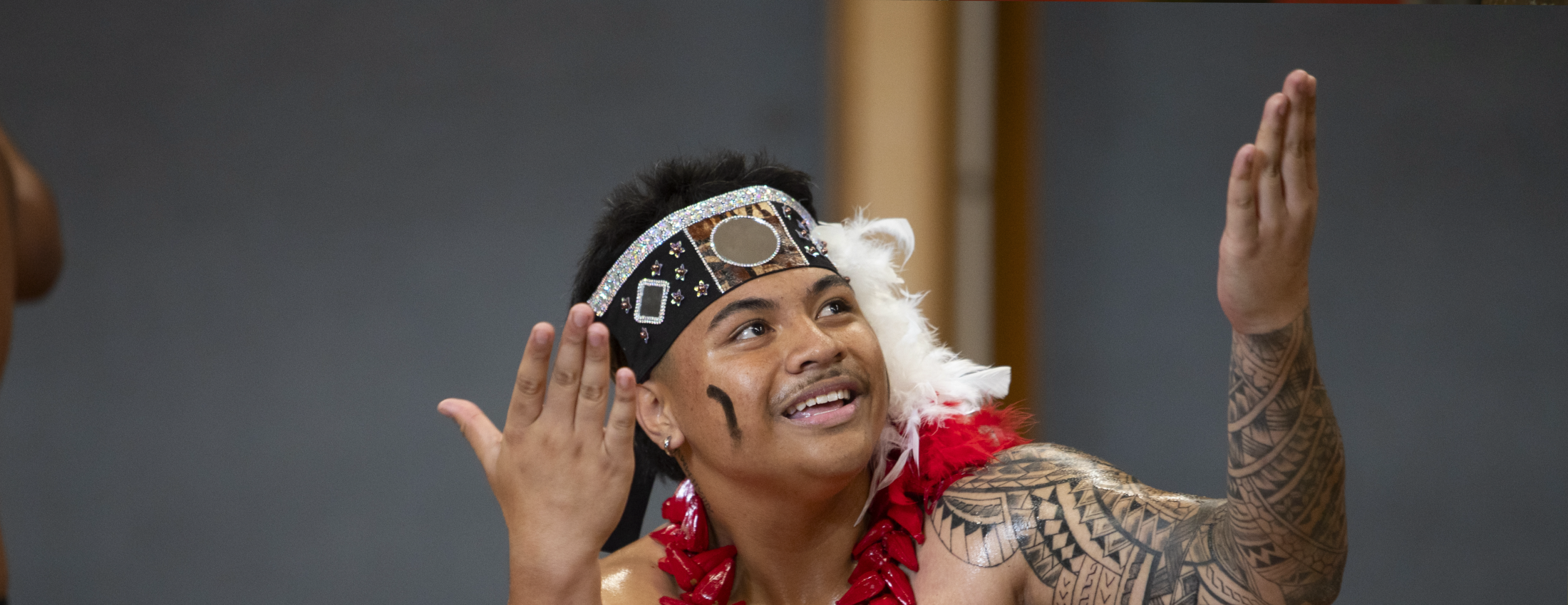Papanui has a rich history and we respectfully acknowledge Ngāi Tahu and Ngāi Tūāhuriri as tangata whenua.
Founded as Papanui Technical College in 1936 and officially renamed Papanui High School in 1949, our school has grown to become one of the larger co-educational secondary schools in Christchurch with a roll of nearly 1,500 pupils.
These days, Papanui High School is widely known as an innovative and inclusive school that enables and encourages students to be lifelong learners who enjoy exploring and positively contributing to an ever-changing world. We aim to empower our students to lead rewarding, culturally rich and fulfilling lives as active, independent, and caring members of society.

Our school is a place where traditions are honoured, and new ideas are embraced. There is a place here for every person to strive for excellence and ownership in all they do. These ideals are perfectly captured in our school vision:
My School, My Success, My Responsibility
Tōku Kura, Tōku Tiketike, Tōku Haepapa
Papanui High School is not just a place of education; it is also a community where lifelong friendships are formed, dreams are made, and the seemingly impossible is made possible.


Are you interested in sending your child to Papanui? Find out if you are in the School Zone.
At Papanui High we believe that on-going education is an essential part of life, whether it is learning new job skills or crafts, developing social or parenting skills or learning for qualifications.